How To Choose A Different Voice For Hal
A speech synthesis program, also known as text-to-speech, is a program that allows a
computer to speak any word out loud.
Ultra Hal Assistant comes with many voices that you can choose from. But if you want to
get even more voices you may use any SAPI complaint voice on the market. Most speech
synthesis programs sold today are SAPI complaint.
To change the voice, first go into Hal's options, select the "Speech" tab, and click on
"Choose Voice..." You will get a window like this:
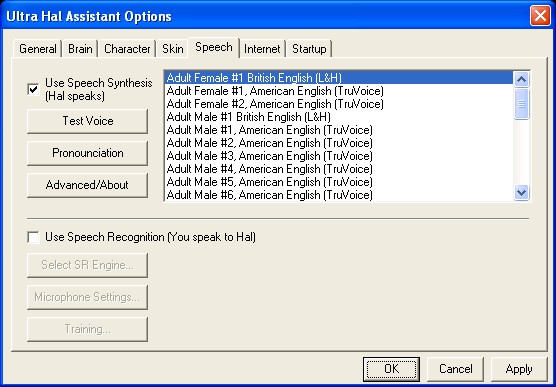
Choose the voice that you would like Hal to have and click on Apply and then OK. You
can also sample what each voice sounds like by simply clicking on "Test Voice" for each
voice selection.
If you notice that Hal mispronounces some words, you can fix it. Simply click on the
"Pronounciation" option and you can fix the pronunciation.