How To Make Hal Run Programs
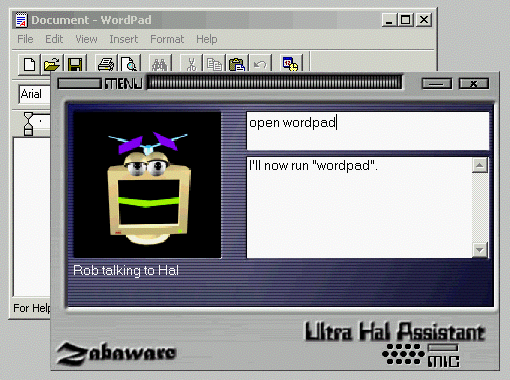
When Ultra Hal Assistant starts up, he always scans your start menu and desktop for new
shortcuts. Shortcuts point to programs or documents. Hal will only look for shortcuts to
Windows programs, not shortcuts to DOS programs. It is very easy to make Hal run
programs. All you have to is tell him what program to run.
You say to Hal: "Please open wordpad."
Hal will run it for you.
It's that simple. You do not need to tell Hal the full name of a program. Hal will find the
closest match to the program you want to run.
Sometimes Hal will find a standard Windows help file associated with the program you are
running. Hal will tell you that if you need some help with the program to ask him. For
more information about this read the topic How to make Hal give help with a program.